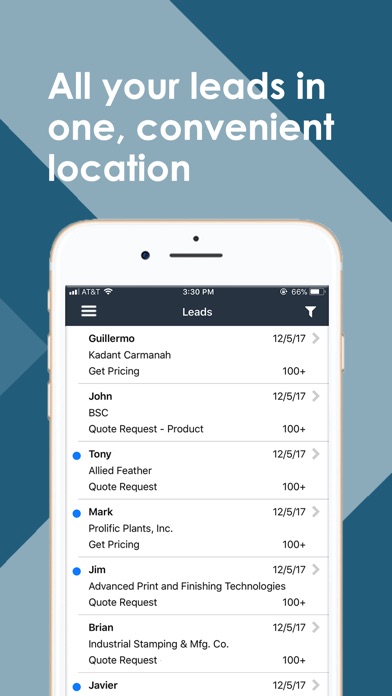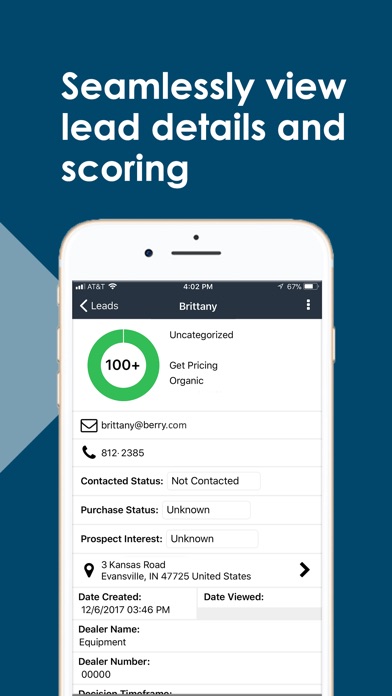Aimbase is the complete marketing and customer experience platform for brands selling through a dealer channel. It combines pre-sale marketing and post-sale customer experience measurement technology to provide a holistic view of the customer lifecycle. Learn more at www.aimbase.com.
Aimbase Mobile allows users to view, share and contact sales leads on the go.
Use the Aimbase app to:
Manage Leads
- Use the leads grid to track viewed and unviewed leads associated with their dealership
- Filter leads by assigned, not viewed, and not contacted
- View basic information about the lead on the lead detail page
- Contact the lead via email, call, or text through the lead detail page
- View the details of the lead’s web visit(s)
- Add or view comments about the lead using the lead comments page
- Re-assign, add, or remove dealer contacts from a lead using the lead assignment page
- Share a lead’s details via email to any relevant parties including those that are not Aimbase users
Track Prospects
- View all dealer’s prospects by name, date, and score using the prospect grid
- Filter prospects by first name, last name, and company (if applicable)
- View basic information about the prospect, such as name, email, phone, address, and communication opt-in status on the prospect details page
- View the prospect’s interactions with web lead forms, web pages and marketing emails on the prospect details page
Track HIT Activity (Highly Interactive Targets)
- View all prospects that have interacted with marketing emails, website, etc.
- The HIT grid displays name, company (if applicable), HIT segment interest, activity date, and score change
- Filter HIT activity dashboard by viewed and not viewed
- View contact information, HIT segment interest, date the activity occurred, score change, email, and address on the HIT activity page
- Navigate to the prospect page from the HIT section to see more detailed information about the individual
Change Settings
- Provide feedback to the Aimbase team via the Contact Us link
- View the Aimbase Privacy Policy
- Logout
- Receive push notifications from the Aimbase app by clicking resync push registration if you’ve previously chosen to not allow push notifications
*The availability of certain pages and features may be altered by the manufacturer’s permission settings. For questions regarding your Aimbase mobile app, contact your AVALA sales rep.